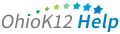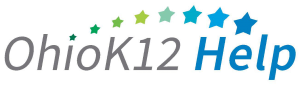ELA Score Entry and Reporting
Downloads for the Early Learning Assessment
ELA Score Entry and Reporting Form
NEW FORM for SY2025-26. Click to download. Use this form to enter location information and student ratings.
ELA Score Entry and Reporting Form - User Pathways
Click to download. This document provides process steps for returning and new user pathways.
ELA Score Entry and Reporting Quick Start Guide
Click to download. This document provides instructions and process steps for using the Score entry form to enter ratings.
ELA Score Entry and Reporting Technical Guide
Click to download. This document provides technical information about the Score Entry Form and instructions to upload the form for submission.
How To Videos
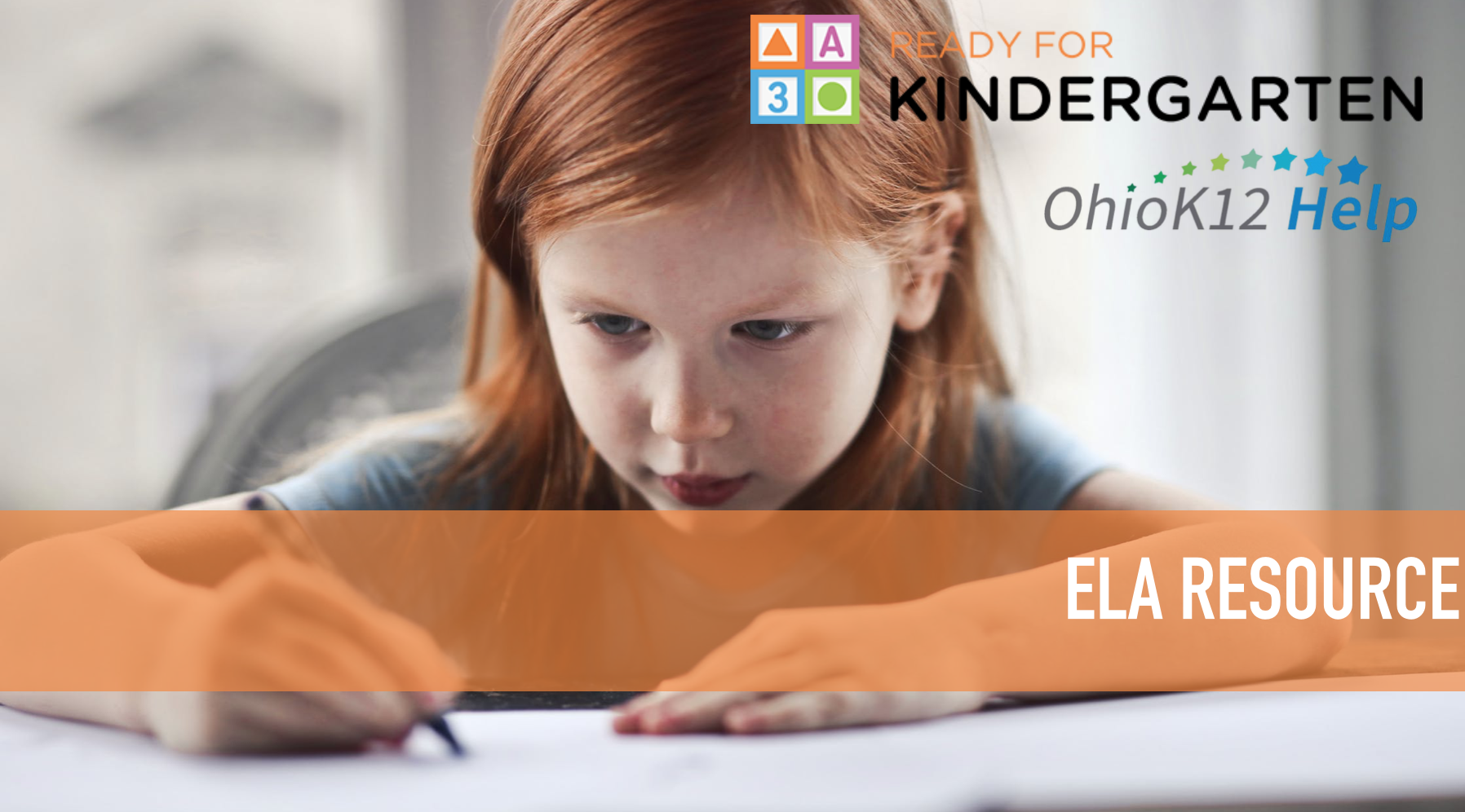
ELA Important Reminders Spring 2026
Click or tap the icon to view.
![]()
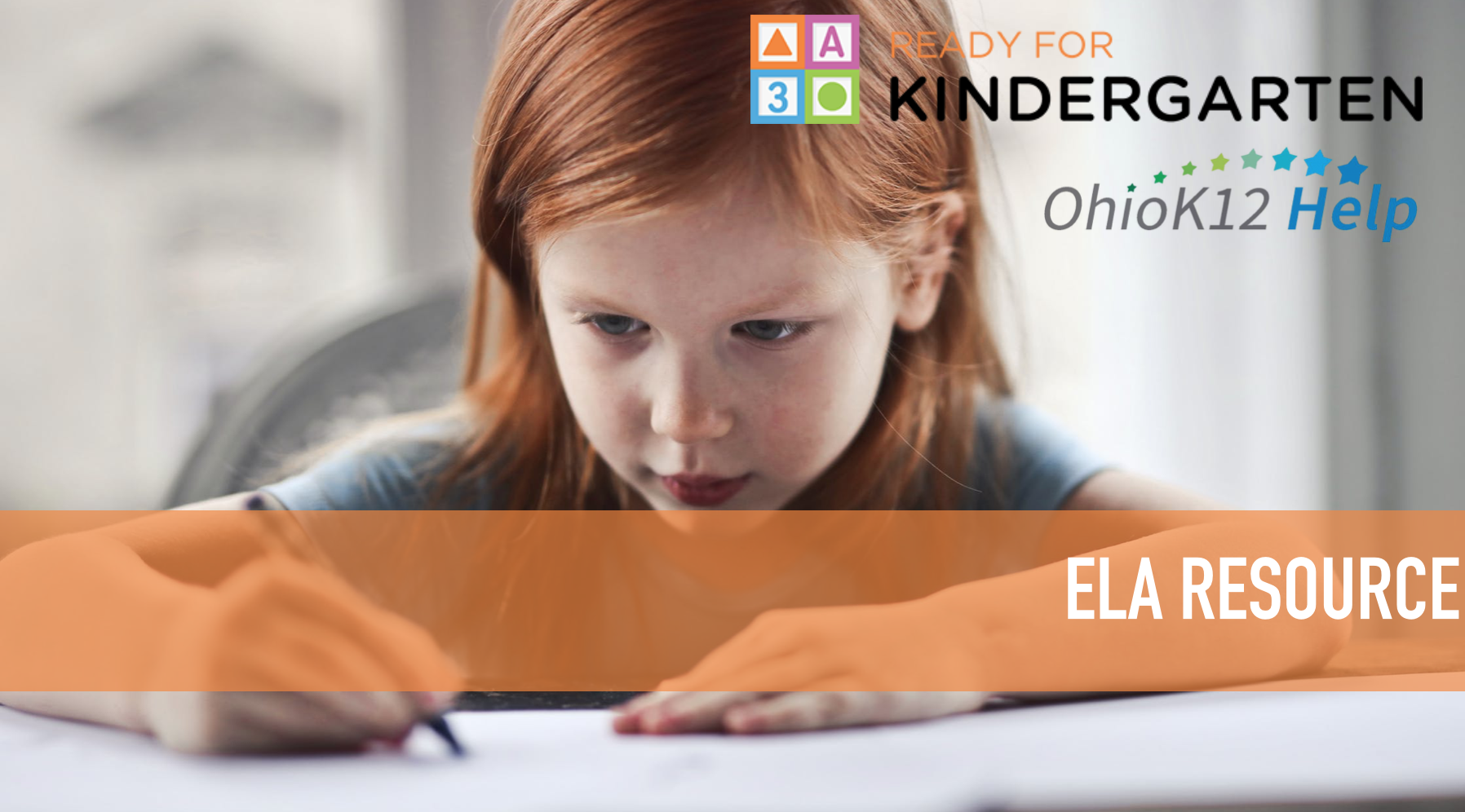
Using the ELA Score Entry and Reporting Form
Click or tap the icon to view.
![]()
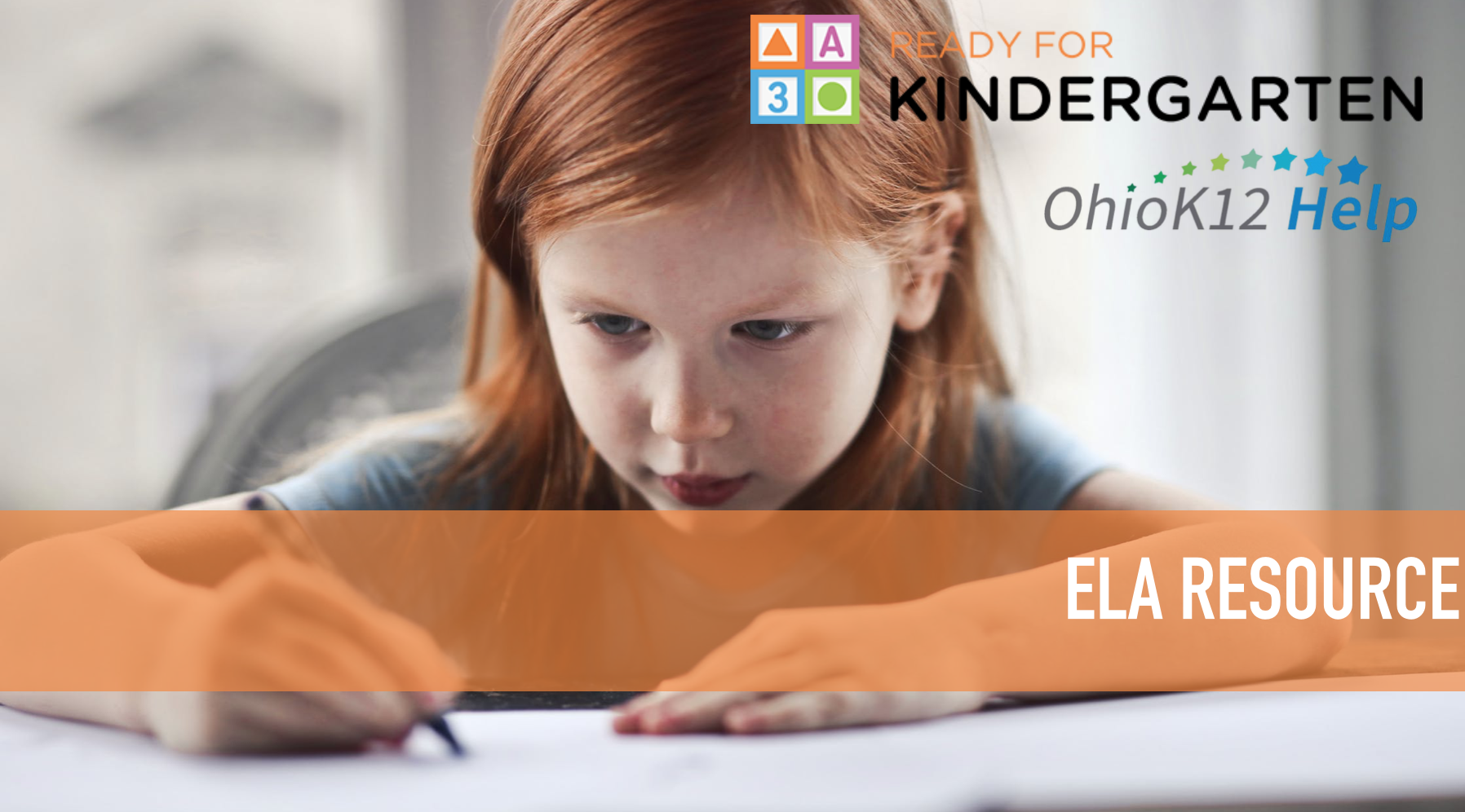
How to Copy/Paste or Fill Down in Excel
Click or tap the icon to view.
![]()
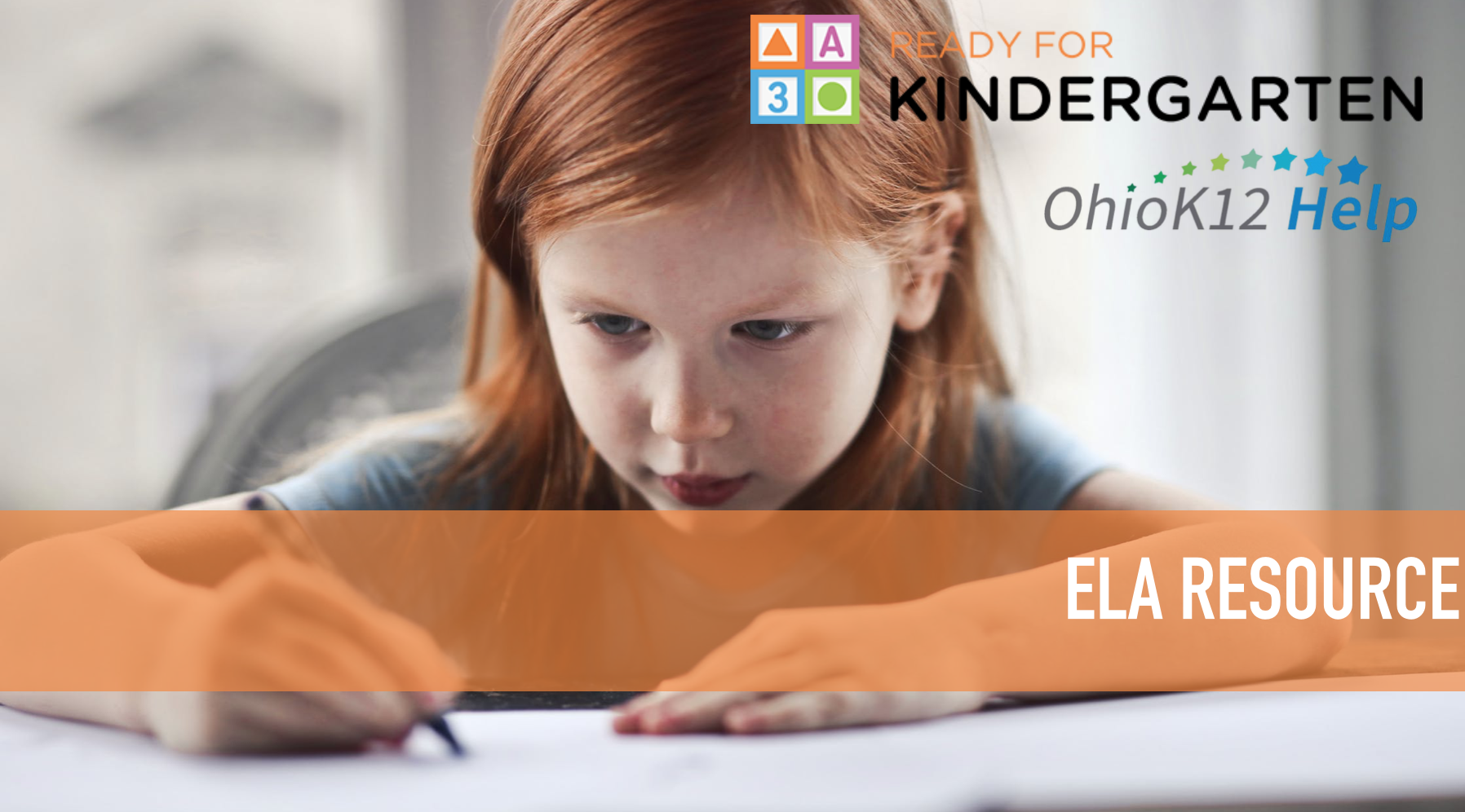
Uploading the ELA Score Entry and Reporting Form
Click or tap the icon to view.
![]()
Upload Assessment Scores
Ohio Early Learning Assessment
- Only submit the provided ELA Score Entry and Reporting Form. (other files will not be accepted)
- Export as Microsoft Excel for uploading when using Google Sheets.
- Ensure the selected file contains all the required information. See ELA Score Entry and Reporting Technical Guide.
- Complete the fields below and select your file to upload.

- Only submit the TSG Data Export Report. (other files will not be accepted)
- Do NOT remove or add any additional columns to the report or it will not be accepted.
- Do NOT change any data on the report or it will not be accepted.
The deadline to submit ELA data was 12/15/2025.
Files cannot be uploaded at this time.
The deadline to submit ELA data was 12/15/2025.
Files cannot be uploaded at this time.
Early Learning Assessment (ELA) Calendar
| Program | Activity/Event | Description | Start Date | End Date | Start Time | End Time |
|---|---|---|---|---|---|---|
| ELA | ELA Fall Data Collection (REQUIRED) | 08/15/25 | 11/14/25 | |||
| ELA | ELA Fall Closedown Webinar | This webinar is for data managers and administrators responsible for facilitating Fall 2025 Early Learning Assessment (ELA) scores and data reporting. This session will provide participants with information for preparing the data reporting spreadsheet and the upload process. (60 mins) | 10/24/25 | 12:30p | 1:30p | |
| ELA | ELA Fall: Deadline to upload ELA Score Entry and Reporting file | 12/15/25 | 11:59p | |||
| TSG | TSG Fall: Deadline to upload TSG Data Export Report | 12/15/25 | 11:59p | |||
| ELA | ELA Winter Data Collection (OPTIONAL) | 11/15/25 | 02/14/26 | |||
| ELA | ELA Spring Data Collection (REQUIRED) | 02/15/26 | 05/14/26 |
FAQ
The teacher should assess where possible and report the data collected. Additionally, the teacher could connect with the previous school and collaborate with the previous teacher of the student.
In the case when a student is receiving related services without an assigned teacher the specialist or therapist should administer the ELA.
Additionally, the person who administers the ELA must be certified and complete the required ELA trainings.
No. Parental consent is not required to administer the ELA.
Follow the guidelines listed in the documents below.
Assignment of Unique Child Identifier for Children with No SSID
For ELA, follow the guidelines listed:
Assignment of Unique Child Identifier for Children with no SSID
Only Data Managers and Administrator can retrieve previous year’s reports by Accessing the Archives. Reports are available only if a report was generated during the previous school year.
Click the link to view steps for Accessing the Archive
Data Managers will add scores data to their Student Information System (SIS) and that information will be transferred to EMIS based upon their individual platform process and the EMIS submission guidelines. Go to the EMIS Manual page for more details EMIS
ELA Contact Us
Let’s work together.
Telephone Support
844-K12-OHIO [844-512-6446]
M-F 8:30am – 3:30pm
Webform
Support via our webform anytime (24/7). Webform submissions can expect a response M-F 8:00am – 4:00pm.
REQUEST SUPPORT

Telephone Support
866-736-5913
M-F 7:00am – 9:00pm