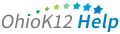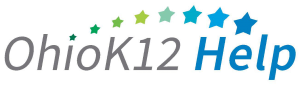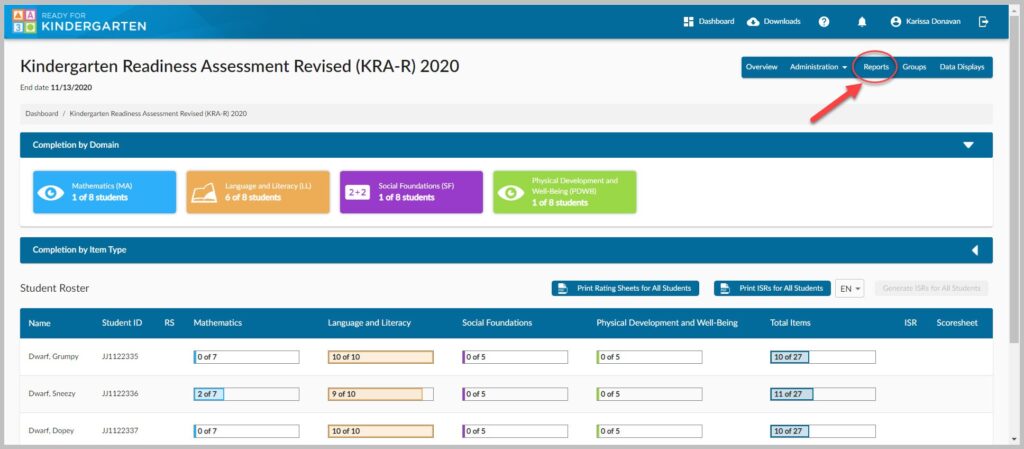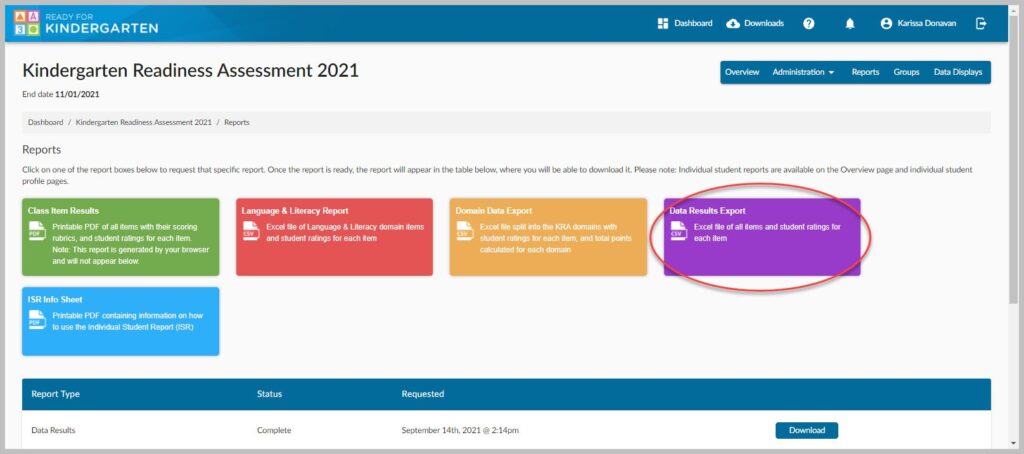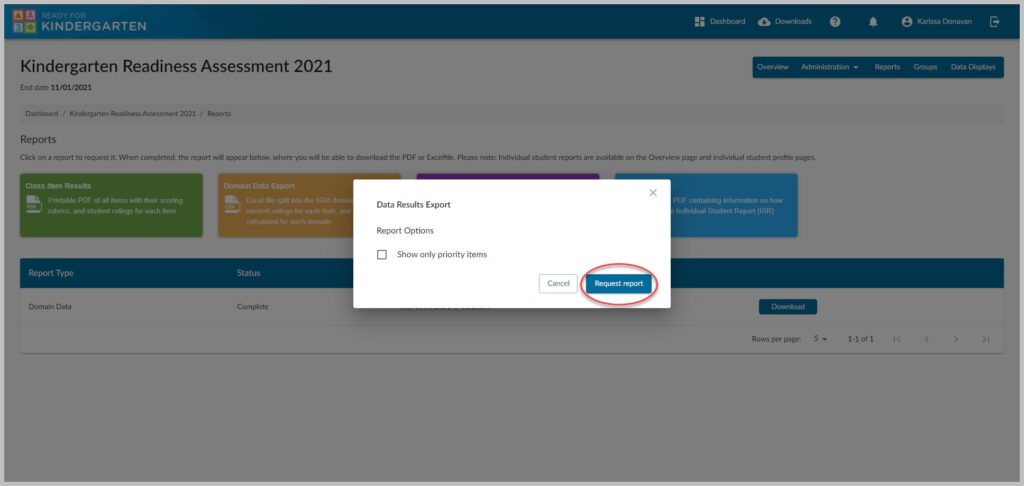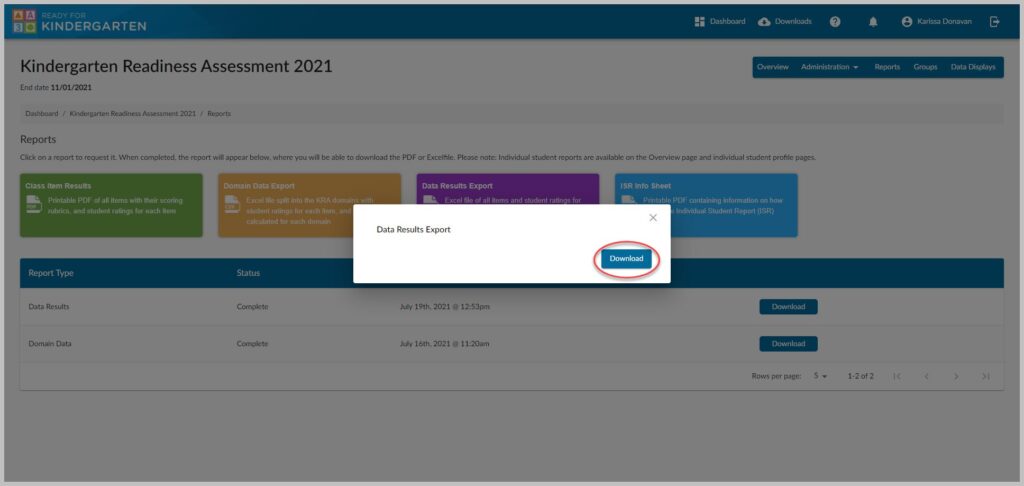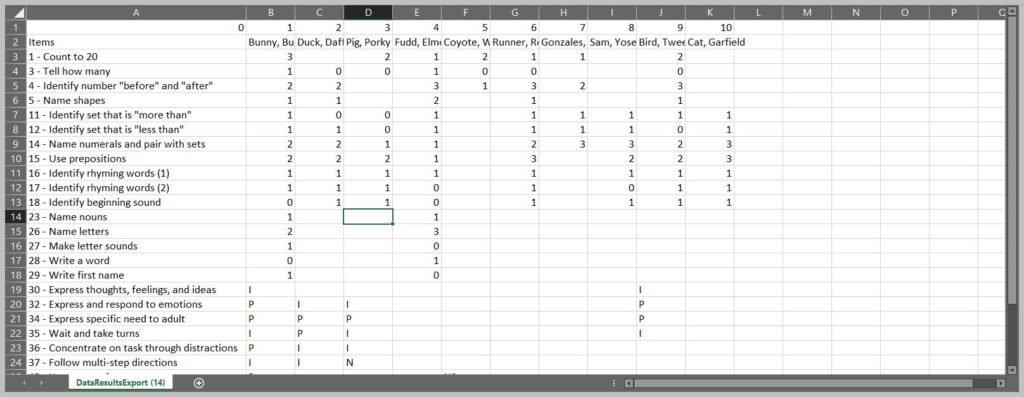Accessing the Data Results Export
The Data Results Export is a Microsoft Excel file of all items and the student scores for each item. This guide provides an overview and guidance information to teachers about/on accessing the report in the Ready for Kindergarten Online system