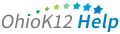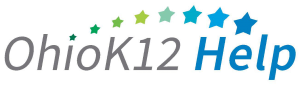Filter by POA
The Filter by Point of Authority (POA) option was added to provide data managers and building administrators with the ability to select ELA Skills, Knowledge and Behaviors (SKB) Ratings Report and the Learning Progression Report (LP) for two specific categories of students. The first category option represents all students that currently have enrollments in the KReady system for that specific location/district and a secondary category of students represent those for the location/district is confirmed as the Point of Authority.
Click or tap to view the video

Filter by POA (1 min:17 secs)
The Filter by POA option appears when a data manager selects the both ELA Reports from the report drop down.
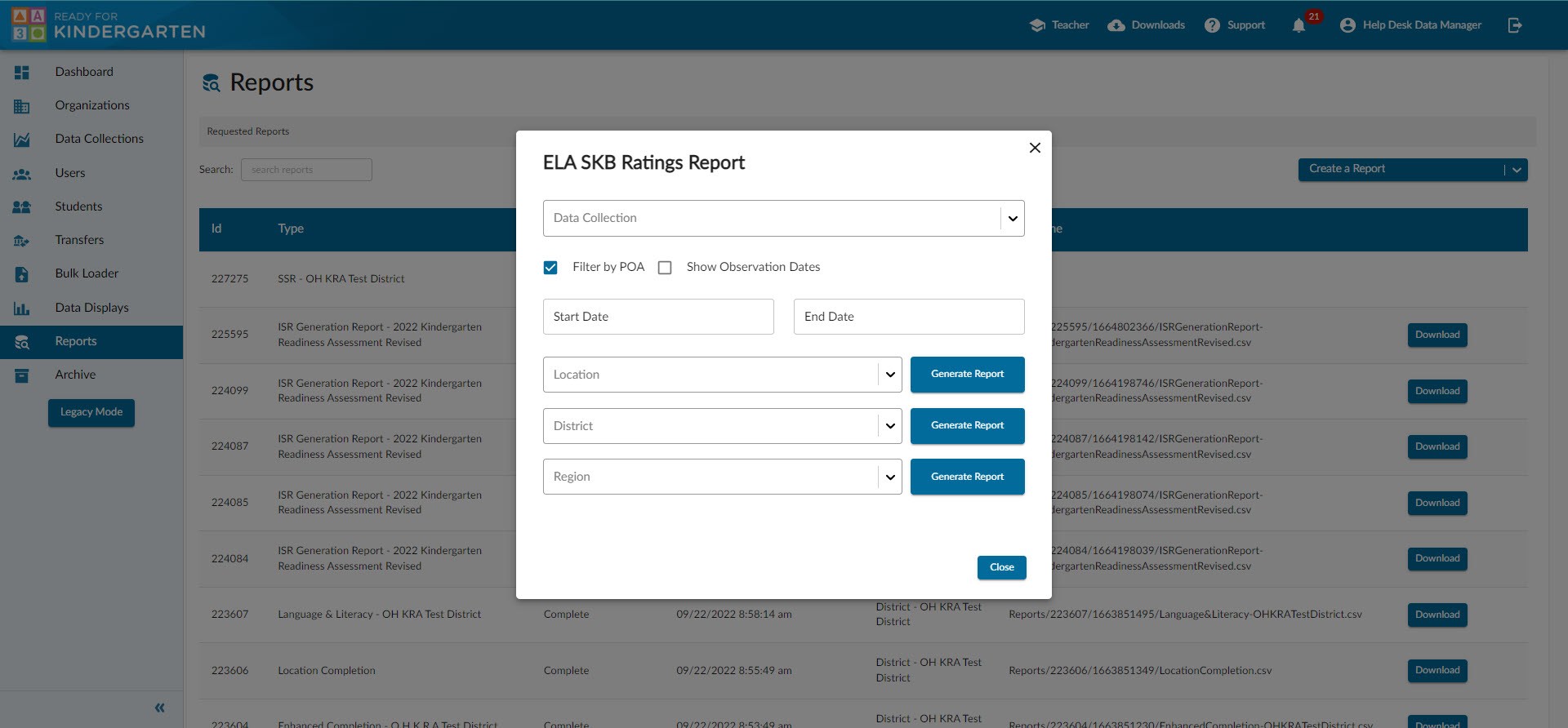
Please Note!
The Filter by POA option is selected (checked) by default. When the Filter by POA is checked, only student whose POA is with the data manager’s location/district will show on the report.
When the Filter by POA option is not selected (unchecked), the data manager will see all students who have been loaded for the district, regardless of the student’s POA. This option is intended for situations where students are reported by two organizations.
Examples of when to uncheck the Filter by POA option include:
Example [A]
When a student is educated at an ESC or DD. The student would be loaded by both the home district and the ESC/DD. The student’s POA is set with the location which loaded first. When loaded by the second location, the transfer request should be ignored. Because only one location can have POA, the DM would uncheck the Filter by POA option so that the student’s scores can be included on the report.
Example [B]
When a student is enrolled in more than one PK program and both programs need to report. Both programs would load the student, ignoring the transfer request. However, only one location can have POA, so the data manager would uncheck the Filter by POA option so that the student’s scores can be included on the report.